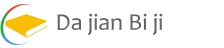WordPress Dashboard Suddenly Lost Its Style
Last updated: September 18, 2024
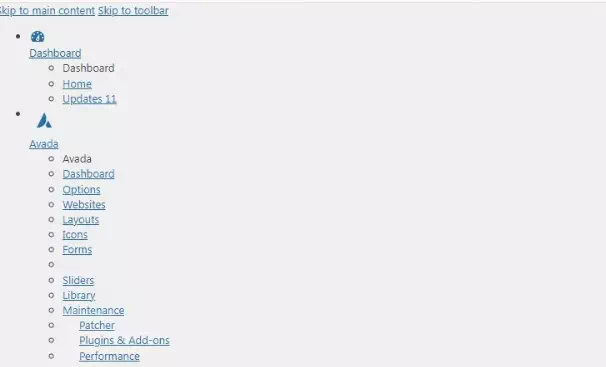
WordPress website that has been normal, after logging into the background, the page suddenly appears to be chaotic and garbled, and there is no style, it looks like the CSS style is completely invalid, the solution is as follows:
- Force clear browser cache: Press Ctrl + F5 key combination can force refresh the page and clear the browser cache.
- Check article permissions: WordPress wp-admin/css directory permissions for 755; CSS file permissions set to 644; wp-admin/load-styles.php file permissions are also 644.
- Disable script merge: Add the following code at the end of the wp-config.php file:
define( 'CONCATENATE_SCRIPTS', false ); - Disable plugins: try disabling different plugins, some of them cause this mess to appear.
Copyright ©: We hope that you will find it useful; reproduced with permission.