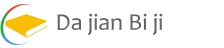How to Add a Multilingual Site to the Original WordPress Website Free?
Last updated: September 20, 2024
Sometimes a single-language WordPress site has been unable to meet the needs of users in different regions/countries, at this time we need to consider adding a multilingual site based on the original site, there are many ways, this article takes the approach does not require plug-ins, do not need to upgrade the original web server, do not need to expand the original database, do not need additional domain name resolution can be in the original site based on the free to realize based on the original website!

The original WordPress website to add a multilingual website (making WordPress multilingual website) method:
- Step 1: Data backup of the original website to avoid unnecessary losses due to operational errors, the backup content includes:
Website database backup: you need to log in to the database background, and select the appropriate website database to export.
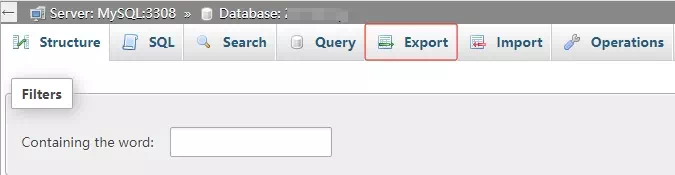
Website file backup: Download all website files directly from the server background or FTP to local (or compressed download).
Use plug-in backup (optional): such as All-in-One WP Migration, etc. The advantage is that you can quickly restore the site to its original appearance.
- Step 2: Create a new folder for the multilingual section in the root directory of the original website. For example, if you want to make a French website, you can create a folder with the name “fr” (French acronym).
- Step 3: Upload a new WordPress installation file in the “fr” folder and install it, note that only a WordPress website needs to be installed here, don’t make any changes after the installation is complete.
- Step 4: Create a new multilingual website on your local computer, for example, a new French website using WordPress.
It is important to note that if your original website uses a single database, then the data table suffix used when creating the new website must be different from that of the original website so that the data of the new website does not overwrite the data of the original website;
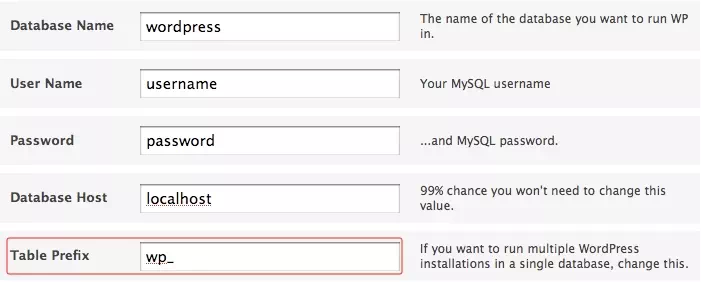
In addition, it is recommended that the e-mail, website login username, and password used by local computers when creating a new website be consistent with those of the original website to make it easier to remember them; lastly, the name of the domain name section of the newly created website should be consistent with that of the original website, e.g., the local French-language website that is created is still installed in the “fr” folder of the local website (e.g., The created local French website is still installed in the “fr” folder of the local website (if not, you need to create a new one).
- Step 5: Export the data of the newly created multilingual website on your local computer and import it into the database of the original web server, which will overwrite the datasheet of the WordPress website installed in Step 3 after a successful import;
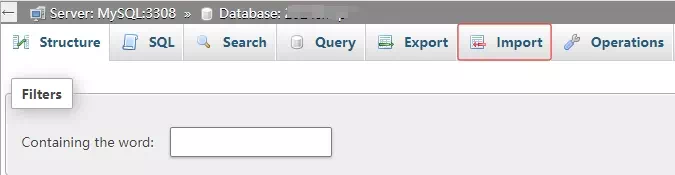
- Step 6: Upload all the files of the new local website to the “fr” directory (folder) of the server website, choose to overwrite the file with the same name when uploading, and then find the configuration file “wp-config. php” in the “fr” directory and modify the database information so that it can connect to the database normally.
- Step 7: Log in to the backend of the new website and check whether the website address is correct in “Settings” – “General”, usually the secondary category address of the website.

- Step 8: Test the new multi-language website to find out the related problems, especially the details such as form prompts and language changes, and keep the consistency with the website.
At this point, the WordPress multilingual website addition is complete, but also need to pay attention to not directly using WP Migration Almighty to restore the new site, although this is simpler, it may be the original site data will be cleared out.
Frequently Asked Questions:
1. Images in the new multilingual website cannot be displayed or links cannot be opened.
Check if the links are correct, because the new website is created in the website section, so its root directory is still the main domain name of the website, so “/” in both the original website and the new website stands for the root directory of the website, while for the new website, we use “/fr New website we use “/fr” as the root directory, so there will be a deviation.
2. What kind of websites is this method applicable to? What are the advantages?
All WordPress websites can use this method, especially if the original site is a single server, a single database configuration is relatively simple environment is more favorable; In addition, because there is no need for additional upgrades and extensions, and completely free of charge, especially for some small sites, such as not much of the content of the foreign trade enterprise station is particularly practical.
3. Will the use of secondary classifieds for multilingual websites affect search engine optimization?
Although it seems relatively simple and trouble-free, it will not affect Google’s SEO optimization, the use of secondary columns type of URL structure is one of the methods officially recognized by Google.
Copyright ©: We hope that you will find it useful; reproduced with permission.