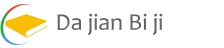Discovered – currently not indexed How to Fix?
Last updated: September 21, 2024
In the Google Webmaster Tools “Page indexing” inside, we sometimes find that there are website pages appear in “Discovered – currently not indexed” status, Google official recently came out with a video about this problem, and we follow to learn the contents of the content, to understand the reasons for its formation and solutions.
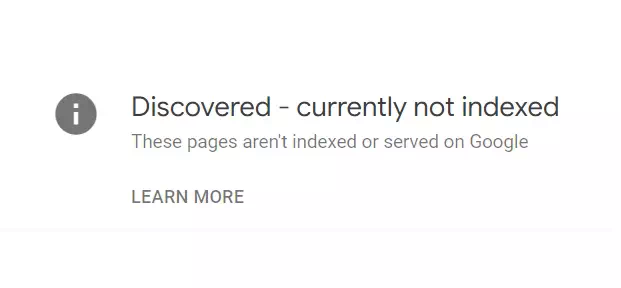
First of all, we need to understand the whole process of website pages being processed by Googlebot:
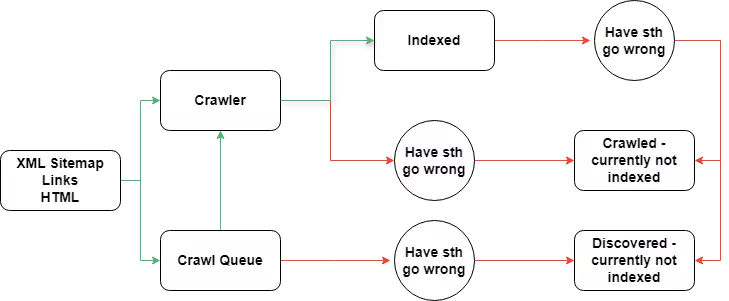
- 1. Googlebot discovers the URL of the new page through the sitemap or link;
- 2. Googlebot directly crawls the URL or puts it into the to-do list, the page in the to-do list may appear “Discovered – currently not indexed” in this situation;
- 3. The page is successfully crawled by Googlebot, and determine whether it will be indexed, this time there will also be two situations, namely, “Crawled – currently not indexed” and “Indexed”.
The reason for “Discovered – currently not indexed”:
- Google search crawl page on the webserver to cause adverse effects, for example, Google found that there are 1,000 new pages, but in the crawl to the 10th, the site becomes very slow or even overwhelmed, this time Googlebot will batch crawl this 1,000 web pages, which leads to some have not yet had their turn to be crawled page appears “Discovered – currently not indexed” status.
- Website or page quality is not good, there are also two cases: one is the page was once indexed by Google, but due to the low quality of the page or thin content, resulting in Google will such a page from the index kind of move out, and to keep it in the “found – not yet indexed” status; the other is Google search to check the quality of a section of the site are poor, then when this section has new content, Google will completely skip these URLs and will keep them in the found – not yet indexed” status.
How to Fix “Discovered – currently not indexed”
- Improve the quality of website content, not only a single page but also a section or the entire website design, content needs to be improved, in addition, good website internal link optimization, the relevant content links;
- To improve the quality of the web server, you can use “PageSpeed Insights” to detect the overall opening speed of the site, optimize and improve the loading speed of the site, or consult the appropriate service provider to improve the configuration.
- The quality of the website or the server has been improved, feel no problem, you can be in the “Discovered – currently not indexed” status of the page in the Google Webmaster Tools to resubmit or click on a specific page, choose to click on the “verification“ Wait for Google to process again.
Finally, it should be noted that the website “Discovered – currently not indexed” is not a big problem, because the site can not have all the pages crawled and indexed by Google, so we do not have to worry too much unless it is some important pages in this case, we can take the The above measures to solve the problem, will be good for Google SEO optimization.
Copyright ©: We hope that you will find it useful; reproduced with permission.